| | | ALL PC Applications AND TIPS AND TRICKS FROM .::AZEEM::. |  |
| | | Author | Message |
|---|
.::AZEEM::.
New User

Number of posts : 22
Registration date : 2007-07-12
 |  Subject: ALL PC Applications AND TIPS AND TRICKS FROM .::AZEEM::. Subject: ALL PC Applications AND TIPS AND TRICKS FROM .::AZEEM::.  Wed Jul 25, 2007 12:36 am Wed Jul 25, 2007 12:36 am | |
| Keyboard Shortcuts
General Keyboard Shortcuts
• CTRL C (Copy)
• CTRL X (Cut)
• CTRL V (Paste)
• CTRL Z (Undo)
• DELETE (Delete)
• SHIFT DELETE (Delete the selected item permanently without placing the item in the Recycle Bin)
• CTRL while dragging an item (Copy the selected item)
• CTRL SHIFT while dragging an item (Create a shortcut to the selected item)
• F2 key (Rename the selected item)
• CTRL RIGHT ARROW (Move the insertion point to the beginning of the next word)
• CTRL LEFT ARROW (Move the insertion point to the beginning of the previous word)
• CTRL DOWN ARROW (Move the insertion point to the beginning of the next paragraph)
• CTRL UP ARROW (Move the insertion point to the beginning of the previous paragraph)
• CTRL SHIFT with any of the arrow keys (Highlight a block of text)
• SHIFT with any of the arrow keys (Select more than one item in a window or on the desktop, or select text in a document)
• CTRL A (Select all)
• F3 key (Search for a file or a folder)
• ALT ENTER (View the properties for the selected item)
• ALT F4 (Close the active item, or quit the active program)
• ALT ENTER (Display the properties of the selected object)
• ALT SPACEBAR (Open the shortcut menu for the active window)
• CTRL F4 (Close the active document in programs that enable you to have multiple documents open simultaneously)
• ALT TAB (Switch between the open items)
• ALT ESC (Cycle through items in the order that they had been opened)
• F6 key (Cycle through the screen elements in a window or on the desktop)
• F4 key (Display the Address bar list in My Computer or Windows Explorer)
• SHIFT F10 (Display the shortcut menu for the selected item)
• ALT SPACEBAR (Display the System menu for the active window)
• CTRL ESC (Display the Start menu)
• ALT Underlined letter in a menu name (Display the corresponding menu)
• Underlined letter in a command name on an open menu (Perform the corresponding command)
• F10 key (Activate the menu bar in the active program)
• RIGHT ARROW (Open the next menu to the right, or open a submenu)
• LEFT ARROW (Open the next menu to the left, or close a submenu)
• F5 key (Update the active window)
• BACKSPACE (View the folder one level up in My Computer or Windows Explorer)
• ESC (Cancel the current task)
• SHIFT when you insert a CD-ROM into the CD-ROM drive (Prevent the CD-ROM from automatically playing)
Dialog Box Keyboard Shortcuts
• CTRL TAB (Move forward through the tabs)
• CTRL SHIFT TAB (Move backward through the tabs)
• TAB (Move forward through the options)
• SHIFT TAB (Move backward through the options)
• ALT Underlined letter (Perform the corresponding command or select the corresponding option)
• ENTER (Perform the command for the active option or button)
• SPACEBAR (Select or clear the check box if the active option is a check box)
• Arrow keys (Select a button if the active option is a group of option buttons)
• F1 key (Display Help)
• F4 key (Display the items in the active list)
• BACKSPACE (Open a folder one level up if a folder is selected in the Save As or Open dialog box)
Microsoft Natural Keyboard Shortcuts
• Windows Logo (Display or hide the Start menu)
• Windows Logo BREAK (Display the System Properties dialog box)
• Windows Logo D (Display the desktop)
• Windows Logo M (Minimize all of the windows)
• Windows Logo SHIFT M (Restore the minimized windows)
• Windows Logo E (Open My Computer)
• Windows Logo F (Search for a file or a folder)
• CTRL Windows Logo F (Search for computers)
• Windows Logo F1 (Display Windows Help)
• Windows Logo L (Lock the keyboard)
• Windows Logo R (Open the Run dialog box)
• Windows Logo U (Open Utility Manager)
Accessibility Keyboard Shortcuts
• Right SHIFT for eight seconds (Switch FilterKeys either on or off)
• Left ALT left SHIFT PRINT SCREEN (Switch High Contrast either on or off)
• Left ALT left SHIFT NUM LOCK (Switch the MouseKeys either on or off)
• SHIFT five times (Switch the StickyKeys either on or off)
• NUM LOCK for five seconds (Switch the ToggleKeys either on or off)
• Windows Logo U (Open Utility Manager)
Windows Explorer Keyboard Shortcuts
• END (Display the bottom of the active window)
• HOME (Display the top of the active window)
• NUM LOCK Asterisk sign (*) (Display all of the subfolders that are under the selected folder)
• NUM LOCK Plus sign ( ) (Display the contents of the selected folder)
• NUM LOCK Minus sign (-) (Collapse the selected folder)
• LEFT ARROW (Collapse the current selection if it is expanded, or select the parent folder)
• RIGHT ARROW (Display the current selection if it is collapsed, or select the first subfolder)
Shortcut Keys for Character Map
After you double-click a character on the grid of characters, you can move through the grid by using the keyboard shortcuts: • RIGHT ARROW (Move to the right or to the beginning of the next line)
• LEFT ARROW (Move to the left or to the end of the previous line)
• UP ARROW (Move up one row)
• DOWN ARROW (Move down one row)
• PAGE UP (Move up one screen at a time)
• PAGE DOWN (Move down one screen at a time)
• HOME (Move to the beginning of the line)
• END (Move to the end of the line)
• CTRL HOME (Move to the first character)
• CTRL END (Move to the last character)
• SPACEBAR (Switch between Enlarged and Normal mode when a character is selected)
Microsoft Management Console (MMC) Main Window Keyboard Shortcuts
• CTRL O (Open a saved console)
• CTRL N (Open a new console)
• CTRL S (Save the open console)
• CTRL M (Add or remove a console item)
• CTRL W (Open a new window)
• F5 key (Update the content of all console windows)
• ALT SPACEBAR (Display the MMC window menu)
• ALT F4 (Close the console)
• ALT A (Display the Action menu)
• ALT V (Display the View menu)
• ALT F (Display the File menu)
• ALT O (Display the Favorites menu)
MMC Console Window Keyboard Shortcuts
• CTRL P (Print the current page or active pane)
• ALT Minus sign (-) (Display the window menu for the active console window)
• SHIFT F10 (Display the Action shortcut menu for the selected item)
• F1 key (Open the Help topic, if any, for the selected item)
• F5 key (Update the content of all console windows)
• CTRL F10 (Maximize the active console window)
• CTRL F5 (Restore the active console window)
• ALT ENTER (Display the Properties dialog box, if any, for the selected item)
• F2 key (Rename the selected item)
• CTRL F4 (Close the active console window. When a console has only one console window, this shortcut closes the console)
Remote Desktop Connection Navigation
• CTRL ALT END (Open the Microsoft Windows NT Security dialog box)
• ALT PAGE UP (Switch between programs from left to right)
• ALT PAGE DOWN (Switch between programs from right to left)
• ALT INSERT (Cycle through the programs in most recently used order)
• ALT HOME (Display the Start menu)
• CTRL ALT BREAK (Switch the client computer between a window and a full screen)
• ALT DELETE (Display the Windows menu)
• CTRL ALT Minus sign (-) (Place a snapshot of the entire client window area on the Terminal server clipboard and provide the same functionality as pressing ALT PRINT SCREEN on a local computer.)
• CTRL ALT Plus sign ( ) (Place a snapshot of the active window in the client on the Terminal server clipboard and provide the same functionality as pressing PRINT SCREEN on a local computer.)
Microsoft Internet Explorer Navigation
• CTRL B (Open the Organize Favorites dialog box)
• CTRL E (Open the Search bar)
• CTRL F (Start the Find utility)
• CTRL H (Open the History bar)
• CTRL I (Open the Favorites bar)
• CTRL L (Open the Open dialog box)
• CTRL N (Start another instance of the browser with the same Web address)
• CTRL O (Open the Open dialog box, the same as CTRL L)
• CTRL P (Open the Print dialog box)
• CTRL R (Update the current Web page)
• CTRL W (Close the current window) | |
|   | | .::AZEEM::.
New User

Number of posts : 22
Registration date : 2007-07-12
 | |   | | .::AZEEM::.
New User

Number of posts : 22
Registration date : 2007-07-12
 |  Subject: Re: ALL PC Applications AND TIPS AND TRICKS FROM .::AZEEM::. Subject: Re: ALL PC Applications AND TIPS AND TRICKS FROM .::AZEEM::.  Wed Jul 25, 2007 12:47 am Wed Jul 25, 2007 12:47 am | |
| Winamp 5.34 Build 1155 Beta Nullsoft Winamp is a fast, flexible, high-fidelity media player for Windows. Winamp supports playback of many audio (MP3, OGG, AAC, WAV, MOD, XM, S3M, IT, MIDI, etc) and video types (AVI, ASF, MPEG, NSV), custom appearances called skins (supporting both classic Winamp 1.x/2.x skins and Winamp 3 freeform skins), audio visualization and audio effect plug-ins (including two industry dominating visualization plug-ins), an advanced media library, Internet radio and TV support, CD ripping, and CD burning.Winamp Player Features:-- Plays Music and Video Files (aacPlus, MP3, AAC, WMA and more!) Nullsoft Winamp is a fast, flexible, high-fidelity media player for Windows. Winamp supports playback of many audio (MP3, OGG, AAC, WAV, MOD, XM, S3M, IT, MIDI, etc) and video types (AVI, ASF, MPEG, NSV), custom appearances called skins (supporting both classic Winamp 1.x/2.x skins and Winamp 3 freeform skins), audio visualization and audio effect plug-ins (including two industry dominating visualization plug-ins), an advanced media library, Internet radio and TV support, CD ripping, and CD burning.Winamp Player Features:-- Plays Music and Video Files (aacPlus, MP3, AAC, WMA and more!)
- Compatible with Winamp 2 Plug-ins
- Full Support for Classic and Modern Skins
- Plays Videos (NSV, WMV, and more!)
- Powerful Media Library
- Browse SHOUTcast Radio & TV Stations
- Browse Winamp Music Videos & Songs
- Integrated AOL Video Content (News, Sports, Movies & more)
- AOL Radio Featuring XM
- SHOUTcast Wire (podcast directory)
- Predixis MusicMagic (dynamic playlisting)
- Bundled Visualizations
- Burn CDs (Limited to 2x - 48x in Pro!)
- Rips CDs (Limited to 8x aacPlus, AAC, WMA - Unlimited aacPlus, AAC, WMA and MP3 in Pro!)
- 50 free mp3s from Emusic
- Includes Winner of the Internet
- Surround Music Project!
- Includes an MP3 of 'Mercy Me' by Alkaline Trio
- Rip/Encode music into aacPlus, AAC, WMA, or MP3!
- Burn CDs up to 48x!DOWNLOUD LINK:- - Quote :
- http://rapidshare.com/files/25758826/Winamp_5_1_.34_Build_1155_Beta.rar.html
 TAJ MOBILES TAJ MOBILES | |
|   | | .::AZEEM::.
New User

Number of posts : 22
Registration date : 2007-07-12
 |  Subject: Re: ALL PC Applications AND TIPS AND TRICKS FROM .::AZEEM::. Subject: Re: ALL PC Applications AND TIPS AND TRICKS FROM .::AZEEM::.  Wed Jul 25, 2007 12:51 am Wed Jul 25, 2007 12:51 am | |
| SUPER DVD CREATOR 9.2V Super DVD Creator was designed to convert and burn video movies such as Asf, Wmv, AVI, DivX, Super DVD Creator was designed to convert and burn video movies such as Asf, Wmv, AVI, DivX,
Mpeg, Xvid, RM, RMVB files to DVD, VCD and SVCD with DVD chapter menu. Use this software
to create VCD/DVD from your digital video recorder, Webcam, or downloaded files.
Super DVD Creator is a powerful, splendid and simple to use application for AVI / Xvid / Mov/ Rmvb
/ Divx / Rm / Divx / Wmv /Asf to DVD VCD SVCD video converting and Burning. You can use this
software to Create VCD/DVD from your digital video recorder ,Webcam ,or downloaded files.
1. High speed and high Video quality
Super DVD Creator included our Super Encode Engine ,which is much more faster than ever.
The Super Encode Engine based on MMX- SSE & 3DNow! technology ,it brings you the advanced
and high speed converting method. You did not need to waiting hours and hours converting ,just 60
min. for Full 4.2 GB DVD building time. On the other hand ,Super DVD creator strongly impressed
the user with best video picture quality. Super DVD Creator is guaranteed to deliver the highest quality
and personalized DVD, VCD, SVCD Creating experience possible on the PC today.
2. Support AC3 Audio
Super DVD Creator was designed create true Video DVD Disc, so it support Dolby AC3 5.1 audio.
With Super DVD Creator you can build your true DVD on your PC.
3. Support DVD Chapter Menu
DVD Chapter Menu, As you know the True DVD include the DVD Chapter Menu ,so you can organizing
a large number of clips in one DVD Disc, and easy to play any of the chapter clips on your home DVD
Player. With Super DVD Creator you can create true DVD Menu only one click.
4. Support DVD Subtitle (*.SRT )files
You can add the DVD Subtitle file to the true DVD now. Super DVD Creator support DVD Subtitle functions.
just one click to load the subtitle files. from to today ,you can create true DVD on your PC.
Create a DVD with chapter menu in only 3 steps:
1. Add Movie
2. Create DVD Chapter Menu
3. Convert & Burn to Video DVD
It comes complete with numerous customizable video/audio controls that can deliver the highest quality
viewing and listening experience. In addition, Super DVD Creator offers feature-rich navigation controls,
for a more interactive and tailored DVD experience. Super DVD Creator is guaranteed to deliver the highest quality and personalized DVD, VCD, SVCD Creating experience possible on the PC today!
What's New, version 9.25 Build 20060615:
* Add multi-language UI support. (English, ChineseSC, French, German Italian, Japanese, Spanish)
* Fixed a bug on convertion process
* DVD Menu and DVD chapter menu
* DVD subtitle *.srt supported
* Upgrade DVD Burn Function HOME PAGE:- - Quote :
- http://www.alldj.com/sdvdc/index.htm
DOWNLOUD LINK:- - Quote :
- http://rapidshare.com/files/25216497/Super_DVD_Creator_ver.9.25_Retail_Sunil.rar.html
| |
|   | | .::AZEEM::.
New User

Number of posts : 22
Registration date : 2007-07-12
 | |   | | .::AZEEM::.
New User

Number of posts : 22
Registration date : 2007-07-12
 | |   | | ..::Rising Gsm::..
Admin


Number of posts : 174
Age : 42
Localisation : PAKISTAN
Registration date : 2007-07-09
 |  Subject: Re: ALL PC Applications AND TIPS AND TRICKS FROM .::AZEEM::. Subject: Re: ALL PC Applications AND TIPS AND TRICKS FROM .::AZEEM::.  Wed Jul 25, 2007 3:54 am Wed Jul 25, 2007 3:54 am | |
| | |
|   | | peter
Super Moderator


Number of posts : 82
Age : 39
Registration date : 2007-07-13
 |  Subject: Re: ALL PC Applications AND TIPS AND TRICKS FROM .::AZEEM::. Subject: Re: ALL PC Applications AND TIPS AND TRICKS FROM .::AZEEM::.  Mon Aug 06, 2007 12:34 am Mon Aug 06, 2007 12:34 am | |
| very gud share bro keep it up. thanx | |
|   | | Sponsored content
 |  Subject: Re: ALL PC Applications AND TIPS AND TRICKS FROM .::AZEEM::. Subject: Re: ALL PC Applications AND TIPS AND TRICKS FROM .::AZEEM::.  | |
| |
|   | | | | ALL PC Applications AND TIPS AND TRICKS FROM .::AZEEM::. |  |
|
Similar topics |  |
|
| | Permissions in this forum: | You cannot reply to topics in this forum
| |
| |
| |
